Checking for Water Leaks on Your Property
Isolate the location of a leak
Consider using the isolation methodto determine the location of a leak. This process can help you determine whether the leak is between your water meter and your property’s shut-off valve / backflow preventer or after your property’s shut-off valve / backflow preventer. Isolating the location of the leak can be especially helpful for large leak and large properties.
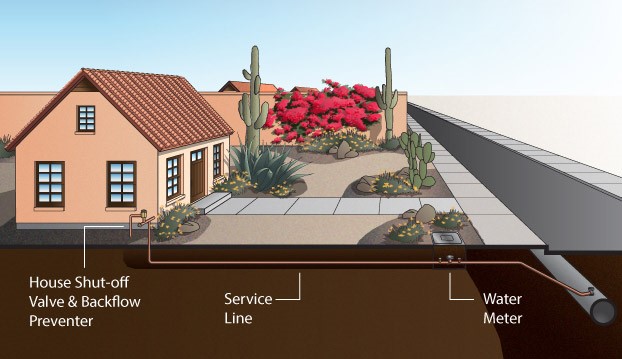
Source: https://www.smarthomewaterguide.org/isolation-method-for-continous-leaks
Indoor leak guidance
If you believe the leak is coming from within your house, look for dripping or flowing faucets and check your toilet. Even if you don’t hear it running, your toilet may be the source of a leak. Perform the toilet dye test to determine whether your toilet is leaking. If your toilet is running, try and flip your flapper.
The Smart Home Water Guide also has suggestions for identifying leaks at faucets, showerheads, bathtubs, and supply lines and valves to appliances. This watersense guide has additional suggestions for identifying leaks in the kitchen, laundry or utility room, and bathroom.
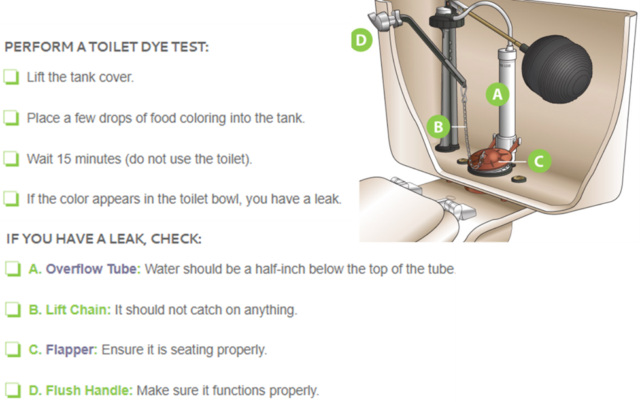
Source: https://www.smarthomewaterguide.org/outdoor-visual-leak-inspection
Outdoor leak guidance
If you believe the location of your leak is outdoors, refer to this Smart Home Water Guide on identifying leaks in irrigation systems and swimming pools.
Check the leak icon on you water meter
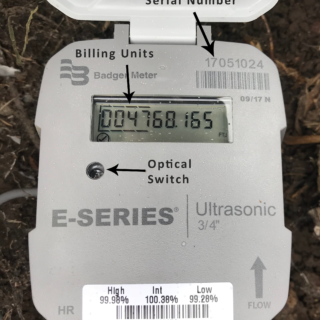
Lift the lid of the water meter. This will activate the light sensor on the meter, displaying a nine-digit LCD to show consumption, as seen in the image above.
Below is an image of alarm indicators with corresponding status, which may also be displayed on the LCD screen.
![]()
If you have a Sensus meter, turn off all water around your property. If the meter still displays a + sign, you have a leak. The + sign indicates flow through the meter. If all water around your property is off and the meter is registering flow, you have one or more leaks. The pictures below show the plus sign on two different models of the Sensus meter.


